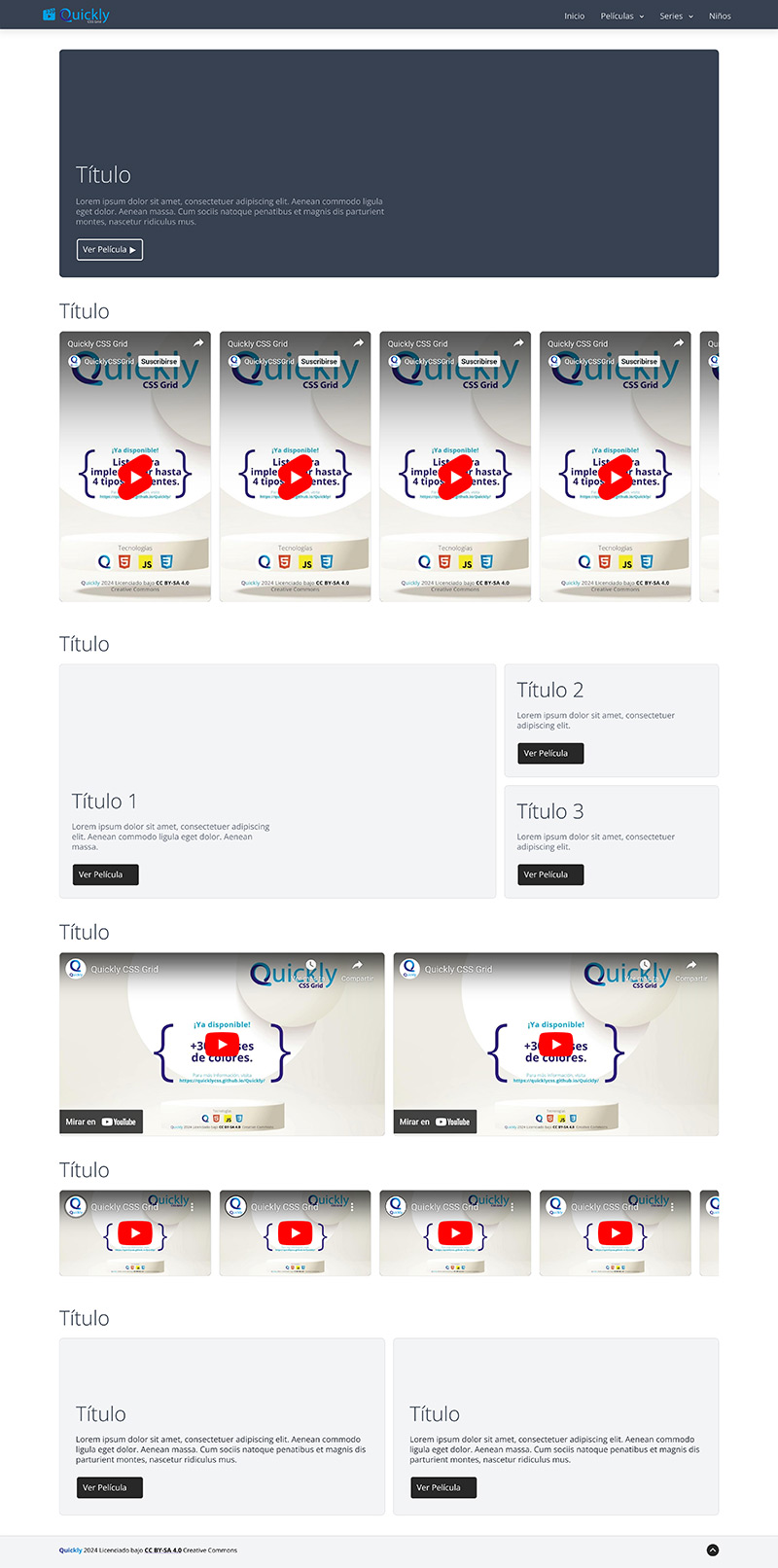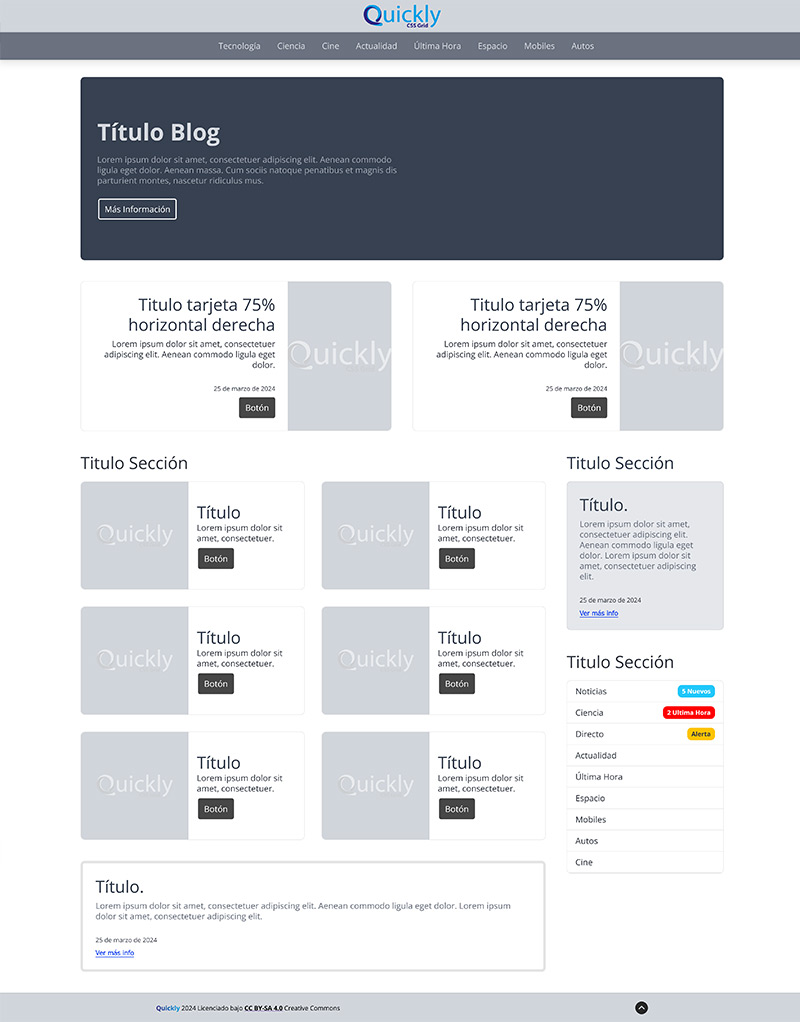Boost Your Development with QuicklyCSS Grid
Discover QuicklyCSS Grid, the integrated framework system that transforms the way you build websites and applications. Designed with HTML, CSS Grid, and JavaScript, it provides a solid and flexible foundation so your creativity knows no limits. With regular updates that add new features and improvements without disrupting your workflow, QuicklyCSS Grid stays ahead of the curve.
Try it now and take your projects to the next level!
Go to the Documentation Current Version 1.5.0 Nougat Update 26-04-2025